Top Forex Trading Apps for Download – What to Look for?
- Hot Topics
- Best Forex Trading Apps
- MetaTrader 5
- Things to Consider
- Full Trading Functions
- Bottom Line
Smartphones and mobile apps have, no doubt, changed the world from what we used to know it to be – they have given us incredible power to engage the world and compete favourably. As a Forex trader, you can sit idly on the lovely beaches in Cape Town raking in money while tanning under the warm sun or you can be a sit-at-home-mom somewhere in Johannesburg, tending to the baby and analysing the market at the same time, thanks to mobile Forex trading apps installed on your smartphone.
No more fancy suits and offices in the penthouse of high rise buildings. It is, indeed a great time be alive, trading the FX market from South Africa! But is it all rosy and sweet, what are the challenges, why are some of these mobile apps better than others, and which should you be downloading onto your phone?
| Top 3 Recommended Brokers With the Best Apps | |||||||
|---|---|---|---|---|---|---|---|
| Broker | Rating | Regulation | Mobile | Min. Deposit | Bonus | Review | Site |
| IronFX Review | FSCA, CySEC, FCA, ASiC | Yes | $100 | 100% | Soon | Trade Now! | |
| Axiory Forex Review | IFSC | Yes | $10 | $1,000 | Soon | Trade Now! | |
| AvaTrade Forex Review | FSCA, ASIC, FSC, FFA | Yes | $250 | $10,000 | Soon | Trade Now! | |
The Best Forex Trading App for South Africa
To help you know what to look out for, it’s time to dig into the apps themselves. In the end, you’ll be well-equipped with facts and lots of information that would help you make the right decision about which Forex trading app suits your personality and needs.
24Option
This trading platform is a proprietary mobile app created with the public in mind. With its unique innovative trading platform, it attracts both professionals and new traders.
The app is a very simple and user-friendly platform that allows traders to connect with diverse opportunities daily, and with its over 100 tradable assets and unlimited market access, you are sure of getting specialised solutions to meet your varied needs.
If you are an Android or iPhone user, you are sure of getting the best experience while on the go as you can easily view your trade status, history and order portfolio management metrics while placing an order, or taking profit or at the verge of putting a stop-loss.

Pros
- The app is available in 12 different languages
- A colourful platform that is simple and easy to use with its large screen area and buttons
- More than 90 indicators
- The mobile app has an economic calendar on it
- Technical analysis chart and about 6 style charts
- Easy to download and install
- Complete access to account management options.
- Option of nine different timeframes
Cons
- It is not very sophisticated to use for professional traders who want something a bit more advanced
IronFX.com
Are you looking for a mobile trading app with cutting-edge technology and simplicity? Then look no further than Ironfx.com, an international trading broker with over 200 tradable instruments from 6 different asset groups.
You will enjoy accessibility and stability in all market conditions as you trade all-round the clock.
As a Forex trader, you have access to a wide variety of analytical options and Forex charts which combine to help when placing bids. Using these tools mean you can rest easy and have a safe and comfortable experience.
Forex traders are attracted to it due to its versatility and adaptability on different devices since they are customised to meet the personal needs of clients.
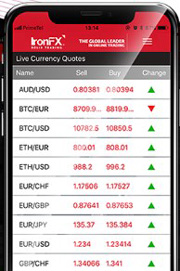
Pros
- Access to automated orders and one-click trade
- A one-stop destination for online trading
- Monitoring of prices of financial instruments on the move
- Receiving of activity reports
- Direct trading from the chart
- Currency quotes are displayed graphically
- Access to technical indicators and analytical objects
- Multiple assets trading
- Functional and easy to download on Android, iPhone, and other such PDA devices
- Financial articles are available to update your knowledge
Cons
- Lack of charting package and trading signals
- It does not have SMS support services
XM.com
Another easy-to-use mobile trading app is XM which comes with a massive number of 16 trading platforms. These platforms mean that traders can enjoy seamless FX trade actions on different devices and operating systems. Some of these are iOS and Android (it works well on Web, Windows and Mac too).
The education package offered by expert analysis makes it a mobile app of choice for all – especially beginners.
You will have a seamless experience in executing trades on this platform considering that it is easy for traders at all levels to navigate it.
Lovers of cryptocurrencies such as Bitcoin, Ethereum, Dash, Ripple, and Litecoin can also enjoy mobile Forex trading, accessing over 1000 financial instruments in the process.

Pros
- Customers data are safe and secured
- Fully functional on both Apple and Google Play store
- Trade and monitor on the go
- Over 30 Technical indicators
- Access to trading signals
- Push notifications with inbuilt news functionality
- Complete trading history bulletin
- Interactive charts in real-time
- Access to a market analysis tool
- Unrivalled tracking tool
- Different trading order types are available
Cons
- Traders from Canada, Iran, Belgium, and the United States are not allowed to trade on it
Plus500 CFD
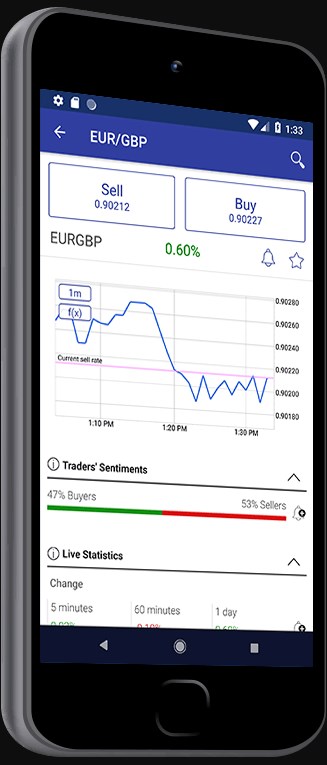 If you are looking for a mobile trading app with an easy-to-use search function that can operate in any language your phone’s operating system is using, then Plus500 is your best bet.
If you are looking for a mobile trading app with an easy-to-use search function that can operate in any language your phone’s operating system is using, then Plus500 is your best bet.
This app is so easy to use, you can even use your phone’s TouchID to log in – an important feature for people on the move. With this app installed, you can manage your account, analyse trades, execute your positions, and do your research on one single interface.
Pros
- Two-step login
- TouchID function
- Excellent Search function
- Interactive chart for a great user experience
- Instant alerts and notifications
Cons
- Susceptible to minor bugs when operating with languages other than English
- The interactive chart does not work on full-screen mode
Remember that CFDs are a leveraged product and can result in the loss of your entire capital. Please ensure you fully understand the risks involved.
eToro
Called the best social trading app in the world, FX traders of all ages have come to fall in love with this amazing tool – especially millennials. Its unique copy-trade feature is so popular among rookie traders because they can set up trades just by following successful traders and mimicking what they do daily.
Forget Facebook and Twitter, every SA forex broker can now socialize and make friends with eToro. With over 220 million trades on the platform so far and as little as $200 to start trading, the multi-asset brokerage firm has taken social media to another level entirely.
Pros
- Works on Android and iOS
- Free to register
- Two-step login enhances security
- Beautifully designed and quite sleek too
- Mobile alerts and notifications
- A simple but very effective search function
Cons
- The ability for anyone to write posts and comment on other people’s posts can be misleading if one is not careful to filter what’s right and what’s not.
Saxo Bank
From Copenhagen, Denmark comes this remarkable brokerage firm that has also changed the way ordinary people trade in the forex market. Regulated by more than 10 top FX regulators around the world, you can rest assured that their trading app is safe and secured.
Recognised for its in-depth research and educative trade ideas, Saxo Bank trading app comes with an interface that is very easy to use and can accommodate quite a number of portfolios too.
Pros
- Available on iOS and Android
- Frequent security patches and updates
- Push notifications
- Instant execution of trades on the mobile app
- Chart analysis
- Free to download and install
Cons
- No live support on the app
- High fees for FX trades
- Long account opening time
- No fundamental data on the app
- Lacks the security of two-step login
IG FX App
IG FX trading app is gradually picking up steam and competing favourably with the big boys in the industry. Little wonder that South Africans are truly loving it. Its availability on Windows, iOs, and Android makes it very portable and available for most devices.
Whether you prefer to trade on a tablet or on your smartphone, IG trading app works perfectly. For people on the go, the app is also available on Apple Watch. It also offers users trading sentiments gathered from fundamental and technical analyses as well as research so trades can be initiated in an instant without much dilly-dallying.
Pros
- Excellent design interface provides an awesome user experience
- Two-step login ensures your data is secured
- Fantastic technical analysis tool for free
- Available in Apple, Windows, and Android versions
Cons
- No centralized news feed
IQ Option Forex
It may not be very popular yet, but this is one of the most versatile and easy-to-use FX trading apps anyone can think of. Unlike the MT5, newbies in the business can get a hang of it in an instant.
The vivid display and simple-to-tap buttons make it very efficient when setting up or managing trading positions. If you are interested in trading cryptocurrencies too, this app might be your best bet.
Combined, the quote section, news feeds, and interactive charts make this mobile app a must-have for traders on the go.
Pros
- Available on Android and iOS
- Free to download and install
- Requires little space in your phone memory
- Real-time quotes
- Various time charts and styles
Cons
- No centralized news feed
- iOS and Android users from certain countries are restricted from using it
MetaTrader 5
No list reviewing the best FX trading apps can be complete without the ever-reliable MetaTrader. The MT4 has been a loyal and very useful companion for traders who use computers all over the world for almost two decades now. Built on that success is the MetaTrader 5, a very robust and flexible mobile app like no other.
Apart from currencies, traders can also trade stocks, CFDs, futures, and more, on this platform. Available in Android and iOS, you can make this app your mobile buddy whether in South Africa or while holidaying abroad.
Pros
- Two-positioning accounting system allows for hedging and netting at the same time
- osts the largest number of technical indicators
- Works well on iOS or Android
- Trade history analysis
- Vivid and interactive charts
- Safe and secured
- Seamlessly connected to the desktop/tablet/laptop version
- Economic Calendar
- News analyses
Cons
- Quite sophisticated and, as such, requires some practice
- Not all brokers have migrated to the MT5 yet
Things to Consider Before Downloading a Forex Trading App
 Safety – Beyond anything else, the safety of your device must be paramount before you decide which trading app would suit you best. This is even more crucial if you are using an Android phone that can be susceptible to viruses and malware.
Safety – Beyond anything else, the safety of your device must be paramount before you decide which trading app would suit you best. This is even more crucial if you are using an Android phone that can be susceptible to viruses and malware.
Security – Similar to safety from viruses is security! Keeping your data and other relevant information safe from hackers and other such malfeasance is as critical as knowing how to trade.
Your password, account details, and other such vital information are the keys to your bank account and, as such, must be secured properly. Never download a Forex trading app you are not sure of or suspect to be fraudulent – no matter how attractive they may be advertised.
Do your due diligence first!
Flexibility/Portability – The recent trade war resulting in a tech squabble between Huawei (from China) and Android (from the US) buttresses the point further! Your mobile trading app must be portable so that you can use it on Android or iOS if you so choose.
Always go for FX trading apps that have both versions and a similar interface. This way, when one is yanked off, for whatever reason, you can switch to another phone brand and continue trading instantly.
Mobile Apps May Not Provide Full Trading Functions
If you are serious about making money from trading FX, consider mobile apps as complements to the full experience desktop computer web-based interfaces provide. Even though many apps now have a wonderful user experience and lots of services, they still miss a few things here and there.
Fundamental and technical analysis are great on a computer, but following the news, monitoring your trade, intervening in losing positions or closing profitable trades instantly – even when on the move – is fantastic and can save you tons of cash if you use a mobile app.
In other words, use a web-based or computer software application and a mobile app together for the best Forex trading results.
Bottom Line
If you are still not sure about which to choose from the list, don’t worry, you are not alone – others are lost for choice too. Be that as it may, the easiest way to make a perfect choice is to consider your personality and daily life.
If you need to execute and monitor trades while jogging or busy doing other things with your hands, choose apps that work on a SmartWatch – like the IG app. On the other hand, if you want a mobile platform that offers a wide range of instruments and can accommodate accounts from diverse brokerage accounts, go for an app like the MetaTrader 5.
In essence, it’s all about convenience, speed, versatility, and efficiency – it all boils down to how you spend your day. In any case, endeavour to choose apps that are seamlessly connected to a computer software program. This way, you can quickly access your account and make adjustments if your phone gets damaged or stolen.
This is South Africa, you never can tell!
